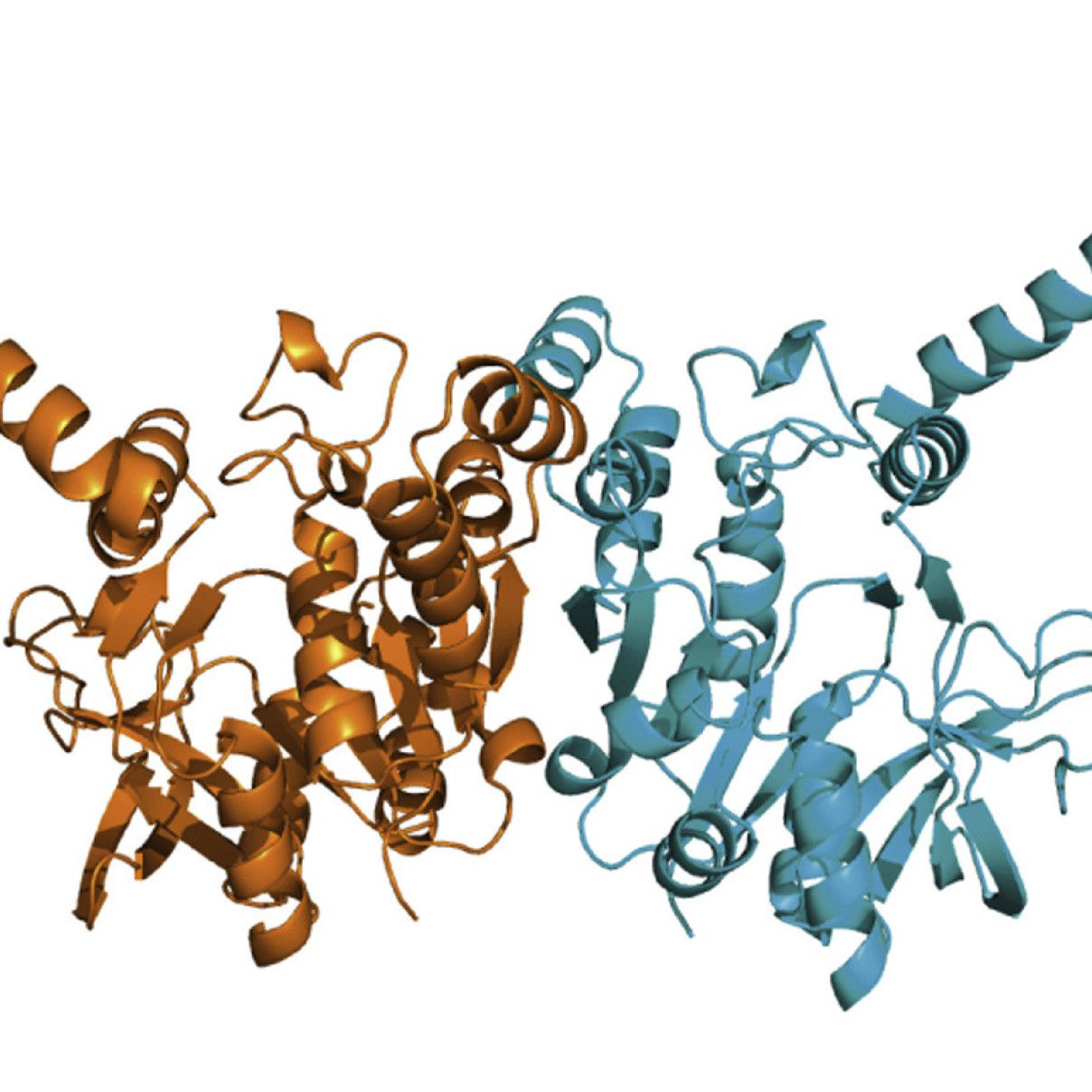Rigaku Collection Strategy
Go to the Strategy tab. Click Connect to launch Rigaku Collection Strategy. You must have indexed your test images first.

Select I want to make changes in the pop-up window and then go the Advanced tab in the Strategy program.
 Some of the settings you can adjust:
Some of the settings you can adjust:
- resolution – a combination of distance and 2-theta
- minimum redundancy – important for S-SAD data
- maximum chi – you might get a shadow at chi=60°
- number of chi values – more are better for highly redundant data
- limit 2-theta to 0° – if you just want to collect a quick native dataset, there's no point to faff with 2-theta (unless you have problems with overlaps)
- beam stop shadow – for increased accuracy of the prediction
When you're done, clicking on Generate New Strategy does what it says. Check the Strategy Results tab.
 If you're happy with the strategy, close the window. The data will be copied to HKL-3000 automatically. Notice the proposed scans at the bottom of the Strategy tab.
If you're happy with the strategy, close the window. The data will be copied to HKL-3000 automatically. Notice the proposed scans at the bottom of the Strategy tab.
 Click Setup DC to copy the parameter into the Collect tab. There you can again adjust some parameters. Crucially, you have to set the exposure time. The default is always 30 s, no matter what you chose in the strategy program.
Click Setup DC to copy the parameter into the Collect tab. There you can again adjust some parameters. Crucially, you have to set the exposure time. The default is always 30 s, no matter what you chose in the strategy program.